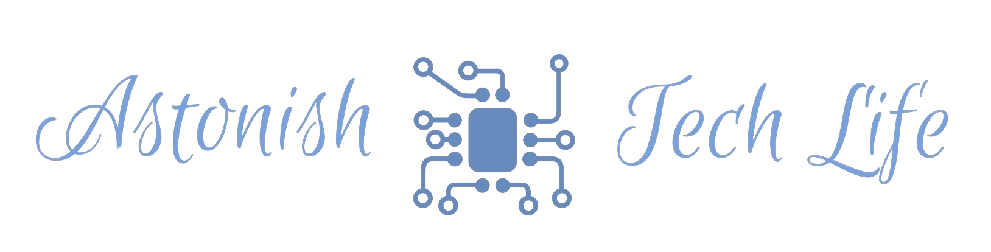Ever wondered how to shield your digital masterpieces from the prying eyes of generative AI? The struggle is real, but fear not, because Nightshade is here to add a dash of mystery to your artwork and outsmart those pesky algorithms. Let’s embark on a thrilling journey into the realm of AI poisoning and discover how Nightshade can be your artistic superhero.
What Mischief Is AI Poisoning Up To?
Imagine poisoning the training dataset of an AI algorithm, giving it a taste of its own medicine! That’s AI poisoning for you, and Nightshade is the mischievous sidekick leading the charge. It plays a clever game with pixels, making images appear unchanged to us mere mortals but sending generative AI into a tailspin. It’s like a digital magician’s sleight of hand, leaving AI models scratching their virtual heads.

Take a poisoned image of a car, for instance. To us, it looks the same, but to an AI trying to identify cars through internet images, it’s a whole different ballgame. A concoction of fake or poisoned images in an AI’s training data can throw a wrench into its ability to whip up accurate images from a given prompt. Now, that’s what we call artistic sabotage!
But why bother with all this mischief? Well, protecting original digital work is a top priority, and it’s not just about the here and now. Future iterations of AI models can also feel the sting, as a flawed foundation can lead to wonky results down the virtual road.
Digital creators who’d rather keep their art out of AI datasets can now flex their creative muscles with Nightshade. Forget opt-out lists that AI trainers conveniently disregard; Nightshade lets you take control and safeguard your visual masterpieces.
Compared to its digital art protection counterpart Glaze, Nightshade is the rogue, the offensive player in this game. While Glaze prevents AI algorithms from mimicking a particular image’s style, Nightshade straight-up changes the image’s appearance to bamboozle the AI. Both tools hail from the brilliant mind of Ben Zhao, Professor of Computer Science at the University of Chicago – the wizard behind the curtain.
Mastering the Nightshade Magic
So, you’ve decided to don the cloak of Nightshade protection for your artwork. Here’s your step-by-step guide to becoming a digital art guardian:
- Prepare for the Night: Nightshade currently calls Windows and MacOS home, with a preference for Nvidia GPUs. Sorry, non-Nvidia GPUs and Intel Macs, you’re not on the guest list yet. But fear not, you can still join the party with a CPU, albeit with a bit slower performance.
- Beware the GTX Gremlins: If you’re rocking a GTX 1660, 1650, or 1550, there’s a PyTorch bug lurking about. Nightshade might throw a tantrum, but the team is working on a fix. Just pray for a swift transition from PyTorch to Tensorflow – your artistic crusade may depend on it.
- Artifacts, the Necessary Evil: If your artwork sports solid shapes or backgrounds, you might encounter some artifacts. Combat this villain with a lower intensity of “poisoning.” It’s the secret weapon against pixel imperfections.
- Nightshade Unleashed: Download Nightshade, extract the ZIP folder, and let the magic begin. No need for fancy installations – Nightshade is all about that minimalist, mystical vibe.
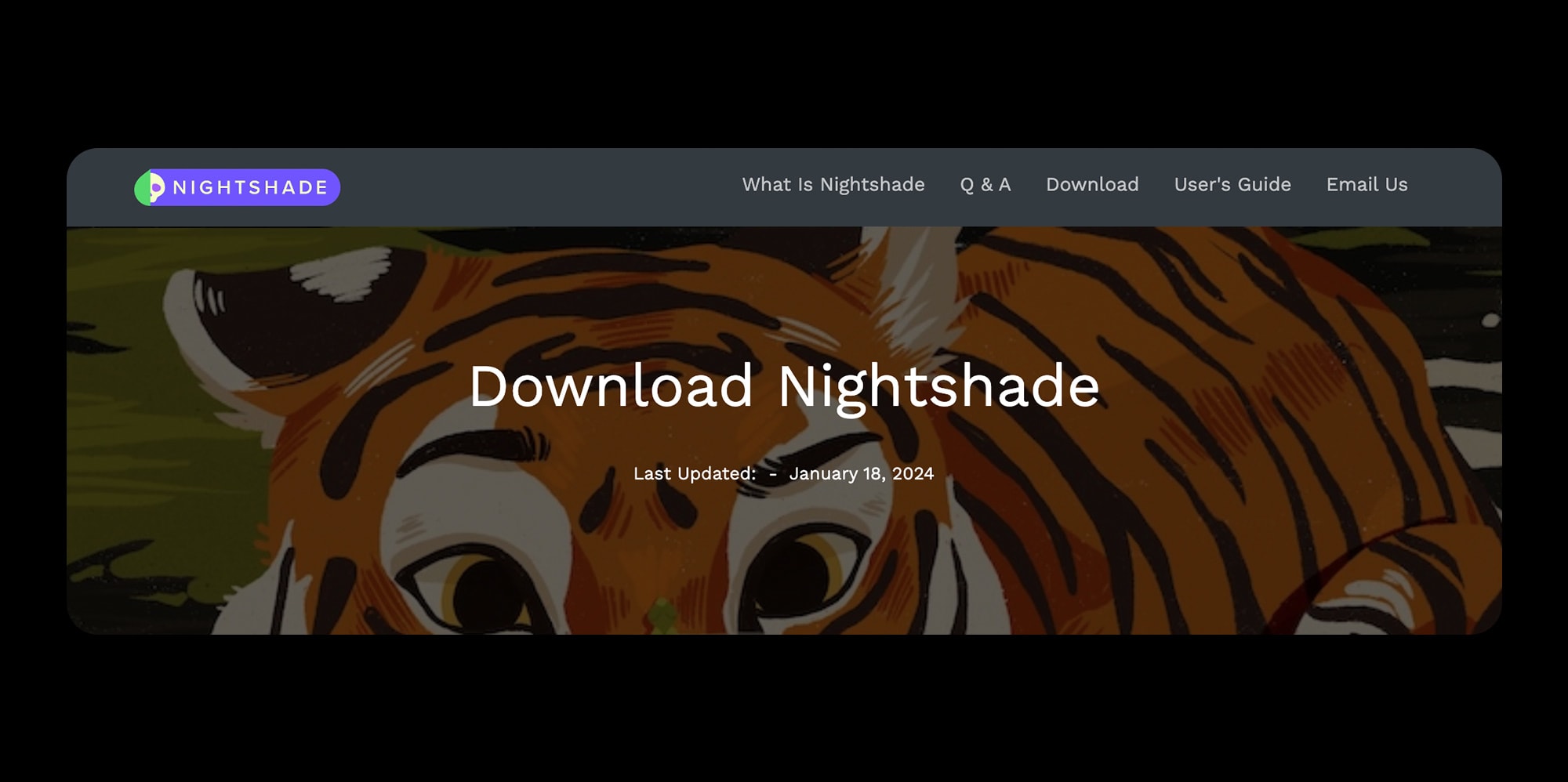
- Select, Adjust, and Save: Choose the image you want to protect, tweak the intensity and render quality settings, and pick a destination for the output file. Click ‘Run Nightshade‘ and watch the magic unfold.
- Tag Your Poison: Optionally, add a poison tag. Nightshade will suggest one, but feel free to play the naming game. It’s your chance to get creative with the mischief.
If all goes well, you’ll have an image that’s an enigma to AI but a familiar sight for human eyes. Your artwork is now shielded from the prying eyes of generative AI – take a bow, you digital guardian!
In Conclusion: Unleash Your Artistic Rebellion!
Nightshade isn’t just a tool; it’s a rebellion against the status quo of AI using copyrighted artwork without consent. With a sprinkle of mischief and a touch of digital wizardry, you can protect your creations and let your artistic spirit soar. So, fellow creators, embrace the Nightshade magic and guard your artistic realm against the forces of generative AI!