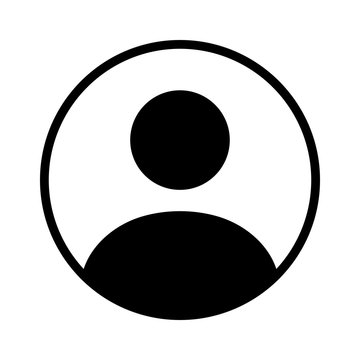As a seasoned social media content creator, your daily routine involves skillfully juggling myriad tasks, sparking creative ideas, and weaving captivating narratives for effective social media content creation. Amidst the hustle of your vibrant creative process, ChatGPT emerges as a powerful ally, ready to provide a wealth of inspiration through its prompts.
Dive into proven strategies to optimize ChatGPT, leveraging its prompts to elevate your craft and engage your audience in a masterful display of social media mastery and crafting engaging content.
- Offer Rich Context for Optimal Results
When enlisting ChatGPT for social media writing, furnish it with abundant context for stellar outcomes. Detail your objectives, pinpoint the platform, define the target audience, and specify your brand’s preferred tone of voice.
This clear vision empowers ChatGPT to tailor its assistance to your specific needs. If unique requirements exist, articulate them in straightforward terms, ensuring ChatGPT’s responses align seamlessly with your brand identity.
Consider this prompt for a fictional graphic design agency:
- Client [X] manages a design agency, offering graphic design services through a subscription model.
- Challenge: A few subscribers are underutilizing their services; remind them of the subscription benefits.
- Strategy: Provide free social media templates with diverse themes to prompt subscribers to engage.
- Brand Voice: Casual, conversational, simple.
- Platforms: Instagram and Facebook.
Tasks:
- Different themes for social media templates.
- One-week content calendar.
- Corresponding social media captions for the content calendar.
- Enhance ChatGPT’s Raw Responses by Infusing Creativity
Avoid the pitfall of overreliance; treat ChatGPT’s responses as raw material awaiting your creative touch. Personalize and refine the AI-generated content to resonate authentically with your audience. For instance, if ChatGPT suggests an inspirational quote template, add specifics like the designer’s name and relevant hashtags to personalize the idea.
- Engage in Continuous Dialogue for Improved Results
Don’t settle for the first response; dialogue with ChatGPT to elevate your creative projects. Ask follow-up questions, seek clarifications, and provide feedback to refine its responses. This ongoing interaction enhances content quality and deepens ChatGPT’s understanding of your preferences.
Ask questions and give additional instructions to refine results. Regenerate answers in ChatGPT to correct or add details to your original prompt.
For example, instruct ChatGPT to infuse captions with fun and wit, refining its responses afterward.
- Precision in Instruction Yields Focused Results
Precision is paramount; provide specific instructions for focused and relevant responses from ChatGPT. Clear guidance ensures content aligns seamlessly with your vision. Including the brand voice in instructions ensures results consistent with the brand’s communication style.
- Experiment with Varied Prompts for Diverse Results
Unlock ChatGPT’s versatility through diverse prompts. Experiment with different wordings and instructions to compare results. For instance, a basic prompt like “Give me fresh ideas for my Facebook posts on graphic design” generates different outcomes than a detailed one that includes, “What details do you need from me for the best results?”
The first prompt yields general ideas for graphic design posts, useful for overcoming writer’s block. The second generates a list of additional information ChatGPT needs for tailored results.
- Build a Dynamic Social Media Prompt Bank
Create a repository of prompts customized for your social media needs, a “Prompt Bank” for efficient content creation. Expand the list with more context when necessary.
Sample prompt bank:
- Social Media Calendar:
- “Plan a one-week content calendar around [theme/topic] for our [niche] business.”
- “Create [number] posts for an upcoming holiday/event.”
- “Draft [number] posts for our [product/service] launch.”
- “Brainstorm [number] ideas for our [platform] posts on [topic].”
- Social Media Captions:
- “Brainstorm [number] quirky captions for selling [product/service].”
- “Describe how our [product/service] solves [problem].”
- “Compose a humorous caption promoting [product/service].”
- Content Ideas:
- “Generate content ideas aligned with our brand values: [insert brand values].”
- “Create content around [industry trend/news].”
- “Explore evergreen content topics in our niche.”
- “Brainstorm engaging content for the following customer testimonials: [insert customer testimonials].”
- Thoroughly Review and Edit Content
Before publication, scrutinize ChatGPT-generated content. Pay attention to grammar, coherence, and adherence to brand guidelines. A final review ensures alignment with brand standards.
Utilize AI tools like Grammarly for editing and proofreading, but the ultimate decision rests with you as the social media writer.
- Exercise Caution with Sensitive Data
Exercise caution; refrain from sharing sensitive information with ChatGPT. Prioritize privacy by turning off chat history, promptly deleting conversations, and implementing data masking techniques.
Change the game with ChatGPT:
Elevate your social media game with ChatGPT’s prowess. It’s a powerful tool for ideation, content development, and rapid calendar creation, but remember to infuse your unique human touch for optimal results. Always review and experiment with different social media prompts to resonate effectively with your audience.