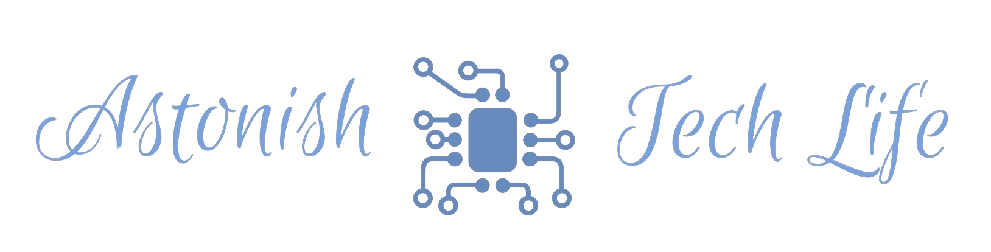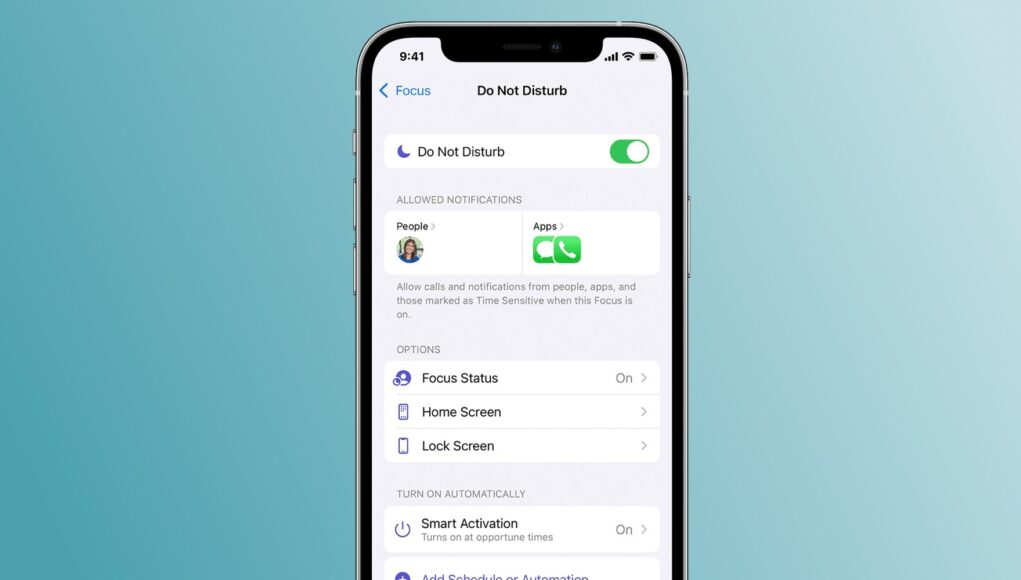Diving into the tech wonderland of Apple’s iPhone Focus Status feature is like finding a silent oasis away from notification chaos. But hey, we get it – sometimes your buddies might wonder if you’ve disappeared into the Bermuda Triangle. Fear not! Enter the superhero move – “Share Focus Status” on your iPhone.
What’s the Buzz About “Share Focus Status”? 🚀
So, Focus mode on your iPhone is like the VIP lounge for notifications – exclusive and hush-hush. But, what if you want your pals to know you’re not ghosting but just in the Focus zone? Cue the drumroll for “Share Focus Status” – the sidekick that saves friendships.
Sharing is Caring: How It Works?
Your iPhone becomes the chatty friend, letting others know you’ve embraced Focus mode and are in your zen space.
They can tap “Notify Anyway” in case of a code-red emoji emergency. Just remember, your Focus status spills the beans only if you’ve given a nod to the app to spill.
Become the Maestro: How to Share Your Focus Status 🎶
Ready for your Focus status debut? Head to Settings > Focus and toggle on the Share Focus Status switch. Easy-peasy! You’re now the maestro orchestrating your digital symphony.
Don’t Want to Share the Stage with Everyone? 🤐
We get it – not everyone deserves a front-row seat to your Focus drama. Select who gets the backstage pass by choosing specific Focus profiles to share your status with. Like Cinderella’s ball, but for notifications.
Deactivate the Drama: Turning Off Focus Status
Had enough of being the center of attention? Head back to Settings > Focus > Focus Status, and with a tap, you’re back to being the undercover ninja, free from Focus status confetti.
The ‘Notify Anyway’ Dilemma: Handling Distractions Like a Pro 🎭
Some people just can’t take a hint. If “Notify Anyway” becomes the drama queen of your Focus party, fear not. Handpick who gets to crash the Focus bash in the Messages app. Tap their profile, flip the switch, and voila – drama averted.
Beyond Apple’s Realm: The Wild West of Third-Party Apps 🌵
In the vast digital wilderness, few dare to tread where Apple’s native apps roam. Third-party apps are catching up, though! Instagram’s quiet mode is like a stealth ninja – no notifications, just a polite heads-up to your DM buddies.
So, buckle up, tech adventurer! Mastering Focus Status is not just about silencing notifications; it’s about sharing the spotlight when you choose. Now go, and let your notifications dance to your orchestrated tune! 🎉